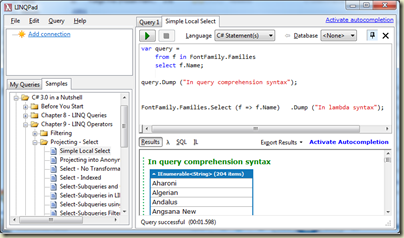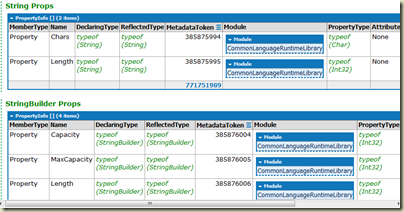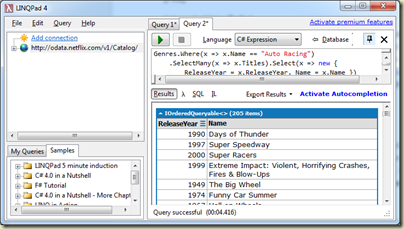I’ve always loved playing around with tools like Reflector and NDepend to take a look at the internals of my code base but with an external perspective than inside Visual Studio.
Reflector was really useful to me to walk dependencies and hierarchies before I started using Resharper. NDepend is an amazing piece of software that gives me a lot of metrics and other information. Unfortunately maybe a bit too much, it’s hard to make head and tail a first glance. I’ve never had the chance to play with the full version and the trial is very well done in the way you can use most of the software but it’s nagging you just one step before you could nail something really useful.
Now in Visual Studio 2010 we have the Dependency Graph which is really neat but difficult to use because of missing key features like a way to control or filter the noise of been force to graph the whole solution. You always need to start pruning the graph from scratch and zooming on a single namespace and dependency is hard. Never the less, with a bit of patience I can find a lot of information like dependency circles. But again, when I find one I’m stuck with only visual information, no way to just extract a list of namespaces, types or methods to help me tackle the culprits.
So, that is where I am now. I’d like to have something as powerful as Reflector to walk the links, complete as NDepend and Dependency Graph to get all the information I need to learn about, break bad dependencies but also prevent new ones from appearing in my code base. Wouldn’t be nice to be able to query the code base for metrics, dependencies and general patterns in my code? Tests to help me keep my code clean?
Of course I know that NDepend got this CQL feature. It’s really amazing but with the trial version of the software I can’t go far. And to be honest the editor is a bit clumsy and the language a bit limiting. No, what I need is a better experience, something really interactive to play with my queries until I get them right, something like the experience I get with LinqPad. Then I can put the result of my efforts into a unit test to be sure I’ll won’t repeat the same mistakes again.
.Net reflection API is all good in theory but to use that I’ll need to be really cleaver because reflection works only by loading a dll in memory before querying it. And due to the way the CLR works, a dll can’t be unloaded from the AppDomain meaning that you need to close the app every times you want reload a new version. Too bad for that. There are ways to go around that limitation but I want to keep it my solution simple. So an alternative to reflection is Mono.Cecil. I’ve been hearing a lot of good about this library in the past and I know that a lot of good software use it (like NDepend!) but I never took a look at it myself.
I think it’s time for me to give it a try. I’ll blog about my experience with it trying to create a thin API on top of it to add metrics and a way to list all the bad dependencies in my code base.